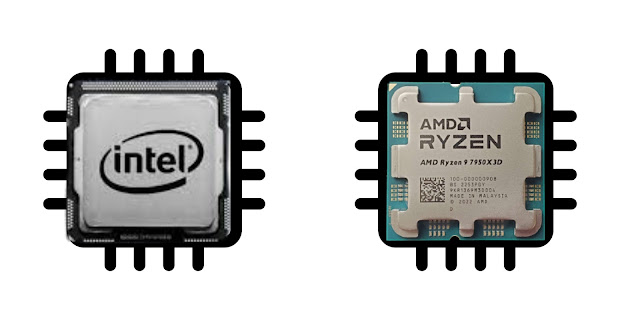Laptop Buying Guide: How to Find the Perfect Laptop for Your Needs Introduction In this digital era, a laptop is a must-have for both professional and leisure use. However, with so many options available, selecting the right laptop that meets your requirements can be a daunting task. This laptop buying guide will provide you with a comprehensive overview of the laptop market to help you make an informed decision and find the laptop that best suits your lifestyle and needs.
- Laptop Buying Guide: How to Find the Perfect Laptop for Your Needs
• Understanding Your Needs:
Before we get into the details of different laptops, it's important to figure out what you need. Think about what you're going to be using the laptop for: work, games, writing, or just browsing the web. Think about how much you'll be carrying around with you, since different laptops are different when it comes to portability. Also, think about what your performance needs are going to be, depending on the software you're using.
- Choosing the Right Operating System:
The operating system you choose for your laptop has a big impact on how it performs. Windows is usually the go-to OS since it's got all the software support you need. macOS is only available on Apple laptops, and it's known for its easy-to-use interface and connection to other Apple products. Chrome OS works best for people who use a lot of cloud-based apps and like to keep things simple. Linux is a popular choice for tech nerds and developers because it's super customizable.
- Determining the Ideal Size:
There are different sizes of laptops depending on what they're used for. Laptops between 11 and 13 inches are super portable and perfect for those who like to travel a lot. Laptops from 14 to 16 inches are great if you're looking for a laptop that won't take up too much space on your desk. On the other hand, laptops from 17 inches and up offer bigger screens and more powerful hardware.
- Exploring Processor Option:
The processor is the most important part of your laptop. It determines the overall performance of your laptop. The Intel Core series and the AMD Ryzen series are popular. They offer great performance for everyday use. Apple’s M1 chips have become popular for their power efficiency and performance in macOS devices.
- RAM and Storage Considerations:
It is essential to have a sufficient amount of random access memory (RAM) for efficient multi-tasking. For the majority of users, between 8GB and 16GB RAM is sufficient. Storage options should be taken into account – conventional hard drives for greater storage capacity or more rapid SSDs for faster data access.
- Graphics cards Power:
The graphics on your laptop will depend on whether you're a gamer or someone who likes to do graphics-intensive stuff. If you're just a casual user, you can go with integrated graphics, while if you're a pro, you'll want to get a dedicated graphics card.
- Display Quality Matters:
The quality of the display has a direct effect on the visual experience. It is important to be aware of the screen resolution and refresh rate, as well as the type of panel used. High resolutions and refresh rates are beneficial for gaming and multimedia applications. IPS panels provide superior color accuracy and viewing angle compared to TN panels.
- Battery Life Matters:

Battery life is a critical factor to consider when operating a laptop on-the-go. It is important to review the specifications of the battery and think about energy-saving strategies to extend the battery's life.
- Audio Performance:
If sound quality is a priority for you, review the speaker options and consider the use of headphones or external speakers to improve your listening experience.If you are looking for gaming laptop also check that laptops have embeded dedicated softwares for audio system like "Dolby Atmos".
- Budget Constraints:
It’s easy to fall in love with high-end laptops but it’s important to know your budget and how to get the best value for your money. Find out which features are important to you and find the right balance. Because budget is important to some people.
- Brand Reputation and Customer Support:
Check out what laptop brands have to offer when it comes to customer service and build quality. If you're looking for a reliable brand, you'll also want to look at their after-sale service.
- User Reviews and Recommendations:
This is a really important thing to know before you buy a laptop. If you want to get a feel for how people really feel about laptops, check out what other people have said online and ask your friends or family for their recommendations.
- Conclusion:
To sum up, choosing the right laptop for you requires careful consideration of your requirements and preferences. Make sure to select the correct operating system, screen size, and processor, as well as RAM, storage and graphics to meet your needs. Keep in mind display quality and battery life, as well as keyboard comfort and connectivity options, so that you can make an informed choice and find the laptop that best suits your lifestyle.
- Best Recommendation Laptops💻:
1.For Students:
2.For Office works:
3.For Gamers and Editors:
4.High Budget:
•professional:
•Gamers:
1.How much RAM do I need for regular tasks like web browsing and word processing?
For regular tasks, 8GB of RAM is far enough. It allows smooth multitasking and a good responsive experience.
2.Can I upgrade the RAM and storage of my laptop later on?
It depends on the laptop model. Some laptops allow upgrades, while others have non-upgradeable. Check these feature before buying your laptop.
3. What are the benifits of dedicated graphics over integrated graphics?
Dedicated graphics are significantly better performance for gaming and graphic-intensive tasks compared to integrated graphics.Like if you want to run android studio or flutter app making softwares then, you should need dedicated also good graphic cards.
4. How important is battery life for a laptop?
Battery life is important , specially for users who travel more or work remotely. It ensures you can use your laptop without constantly needing to charge it.